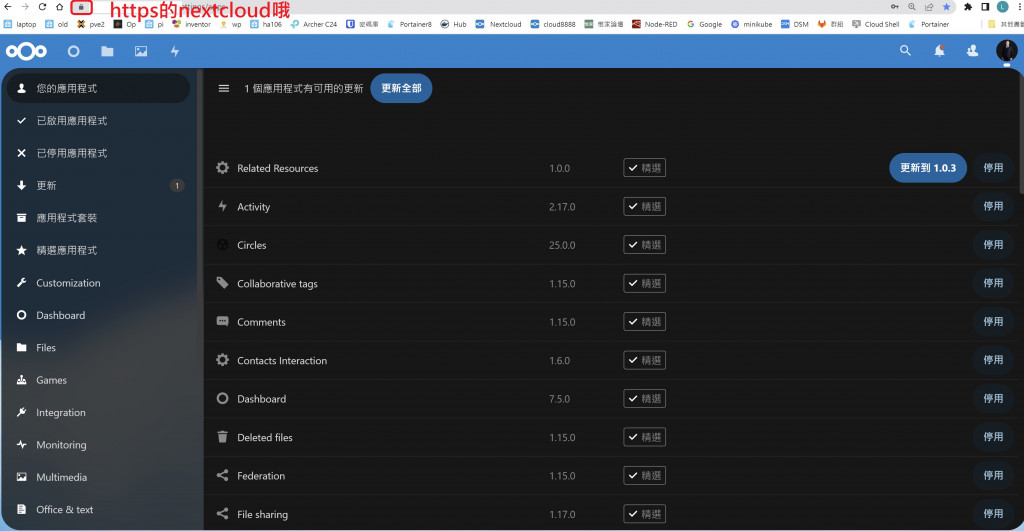免费的pdf转word软件,图片转文字,图片格式转换,图片处理软件
强大的微信定时任务软件,支持发文字以及各种文件
感言:
虽然docker安装nextcloud已经算很容易了但很多眉角,步骤及https设定总是令人觉的有些困扰,自从安装群晖NAS发现她提供很多套件不说还提供超级很好用的docker,用她的docker原本还不是很懂一下子便秒懂,设计的很好虽然没有portainer 功能多但个人认为好用最重要
她的docker外观:很美的监控面板

开始零程式码安装了:
1.首先要下载nextcloud 及mariadb 如下:
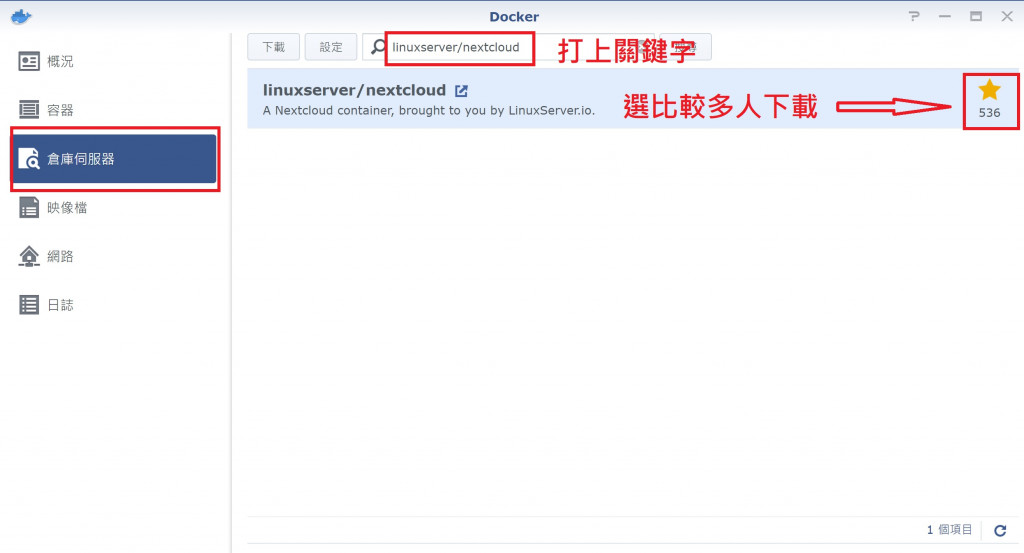
2.此处的设定关连路由器及对外应用程式

3.储存空间的挂载路径来源来自如下:(设定错误资料不会映射)

4.连接port设定一定要设如下:

5.选择mariadb连结及给一个名字:

6.到控制台设定对外应用程式及路由器如下:


7.如果一切顺利不用下任何指令便可完成如下: